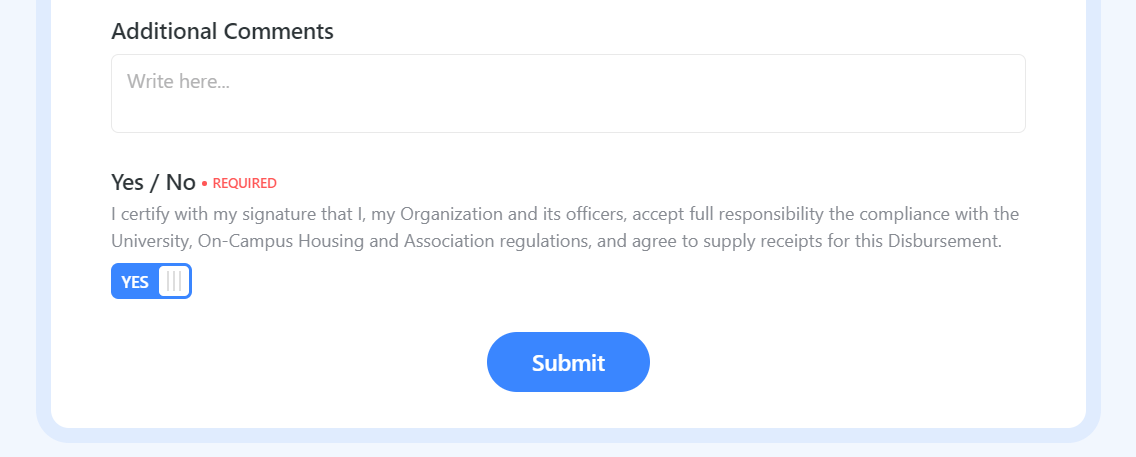Disbursement Process
Below you will find a preview of the approval process starting from when you submitted the online disbursement request form.
Preview of the Online Disbursement Request Form:
Each form should only be one disbursement type; ex. Reimbursements or debit or check to vendor.
- If it is a community debit, you must put one receipt per form.
- Otherwise, all reimbursements should be combined to one form.
You can use multiple line items within one account per form. If you are using several accounts, you must submit a disbursement form per account.
1. Fill out requestor contact information and select the building that this request is for. Only one building can be requested from per form.
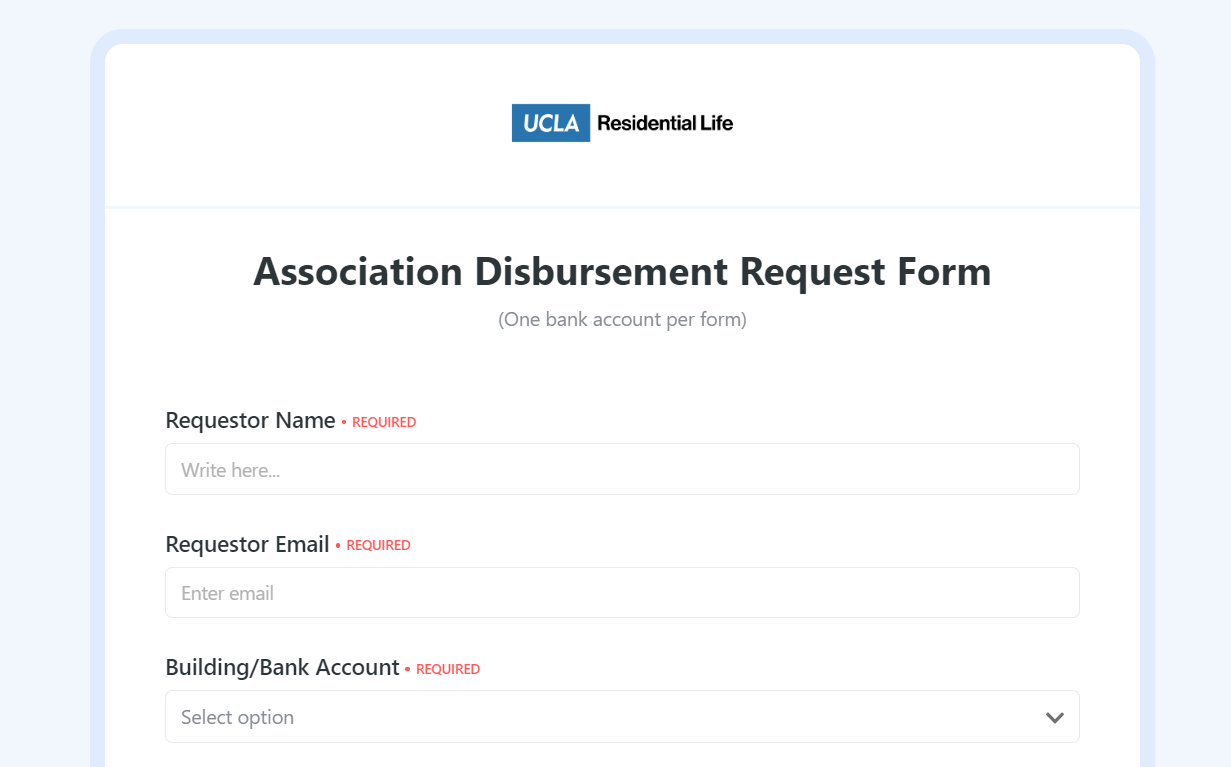
2. Select the number of budget lines and if funds were requested from Community Funds. Attach meeting minutes if using Community Funds.
Ex: If a purchase is requesting from Floor/House funds and Community Funds, select 2.
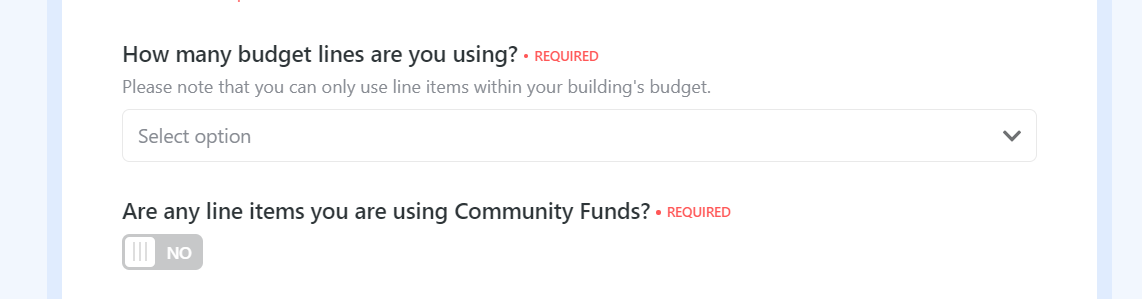
3. Fill out event information.
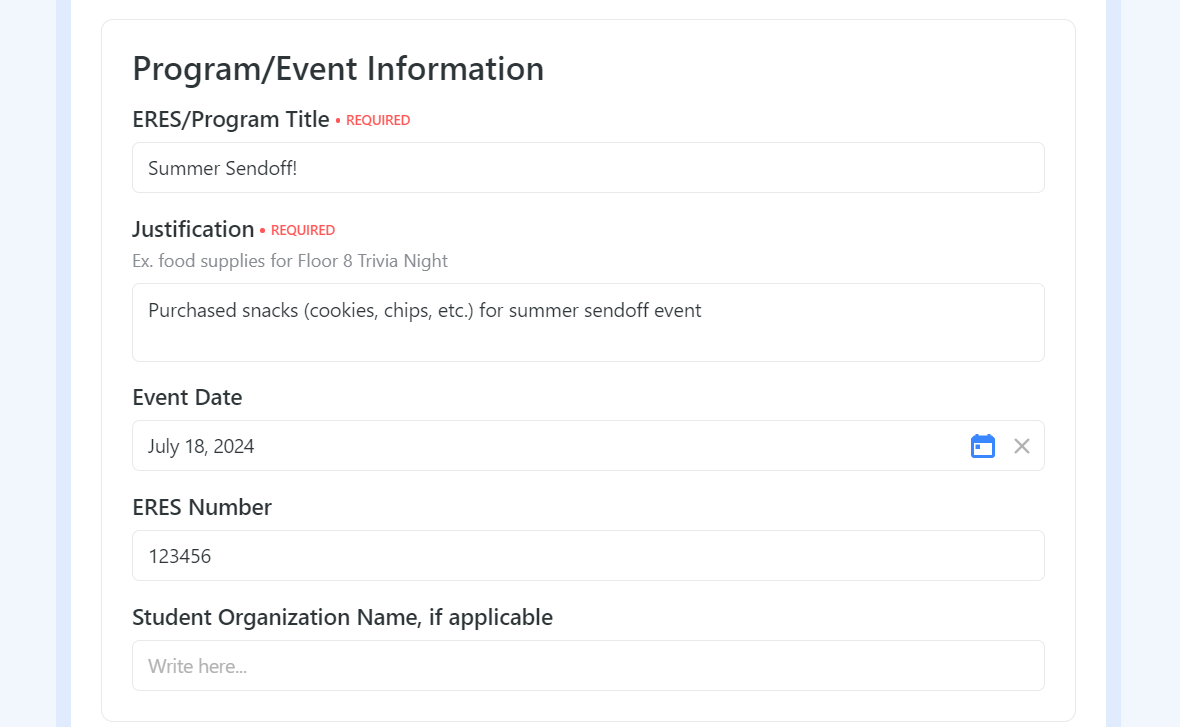
4. Fill out the totals of the purchases and attach all itemized receipts. Fill in the budget line information according to how the funds should be distributed. Ex: $30.09 from community funds and $36.80 from floor funds sums to $66.89.
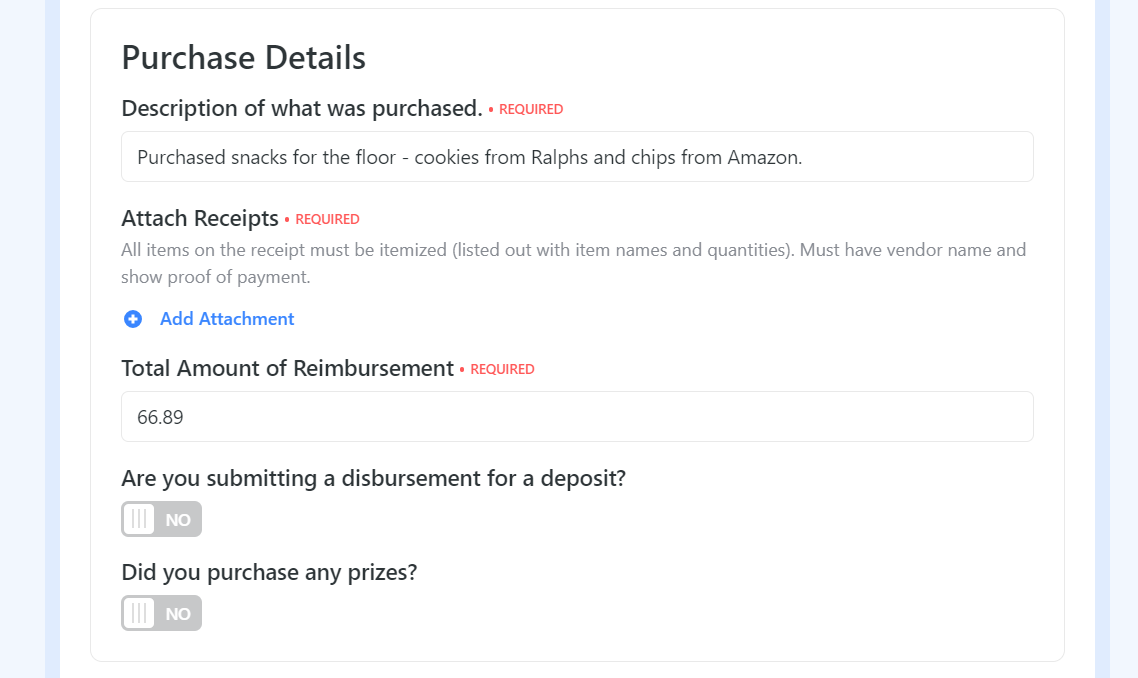
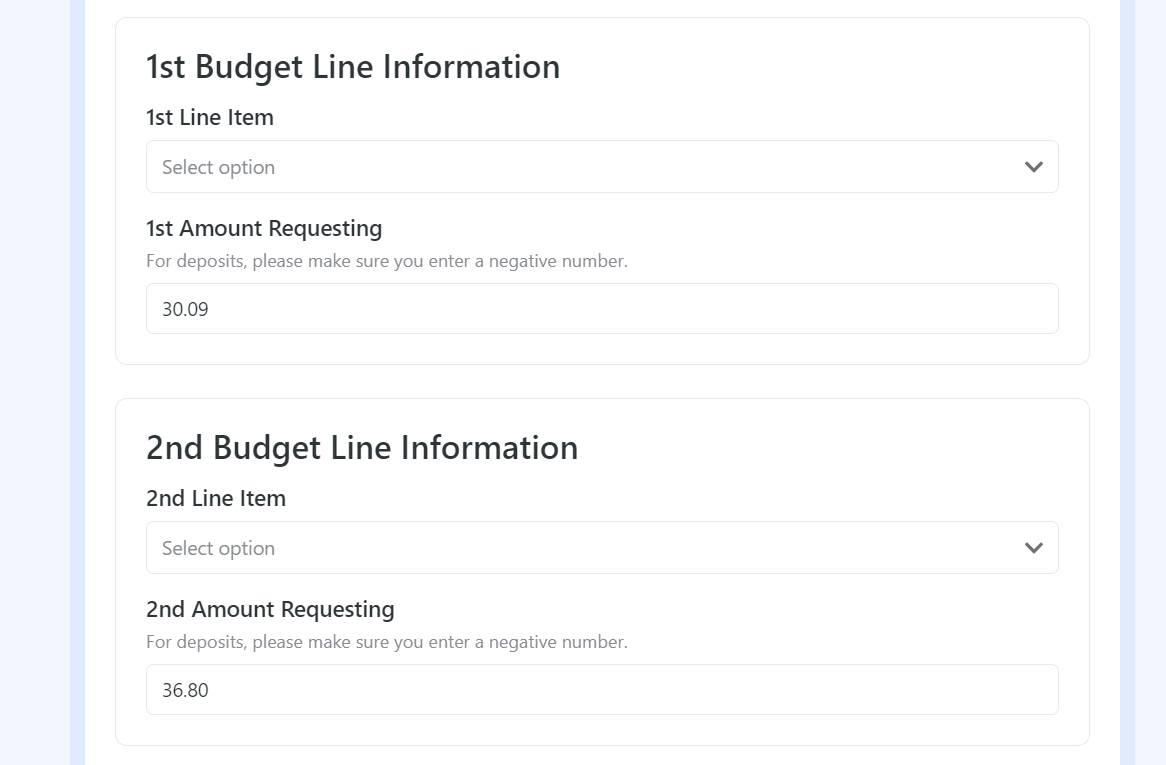
5. Fill out payee information. If the purchase was under $100, you can use Venmo. All out of pocket purchases over $100 must be reimbursed through check. For purchases made on the building debit card, select Debit as the reimbursement method.
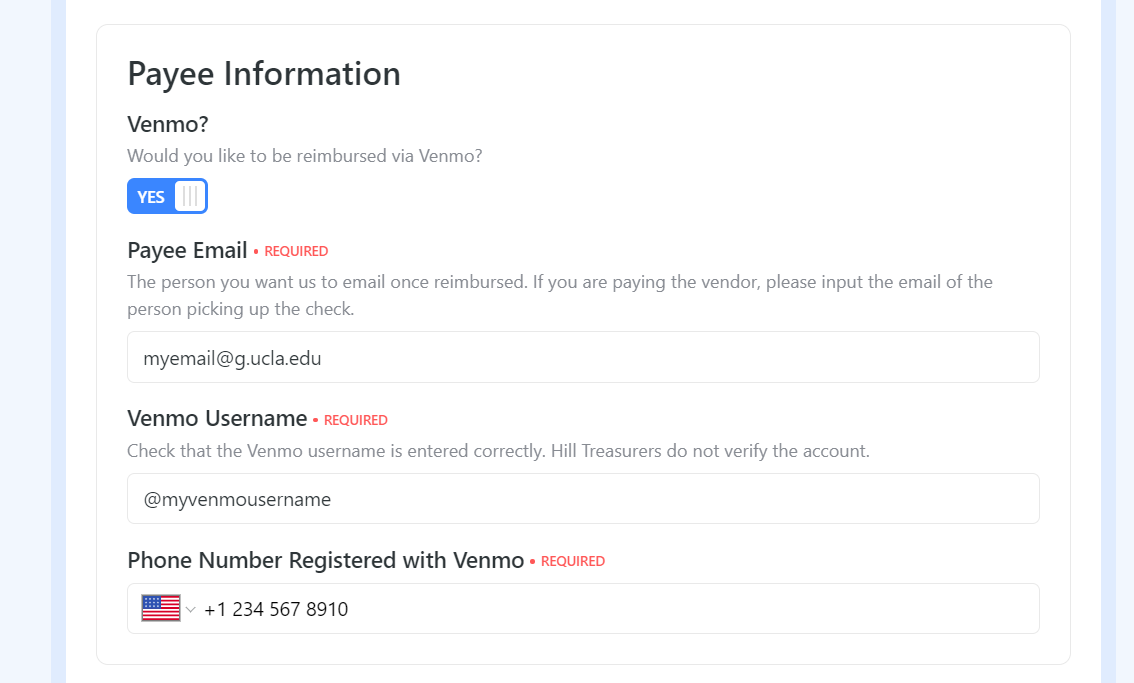
6. Verify all information is correct and submit.